Vendor Settings
Vendors can configure settings in the WordPress dashboard as they wish, by going to the Store Settings.
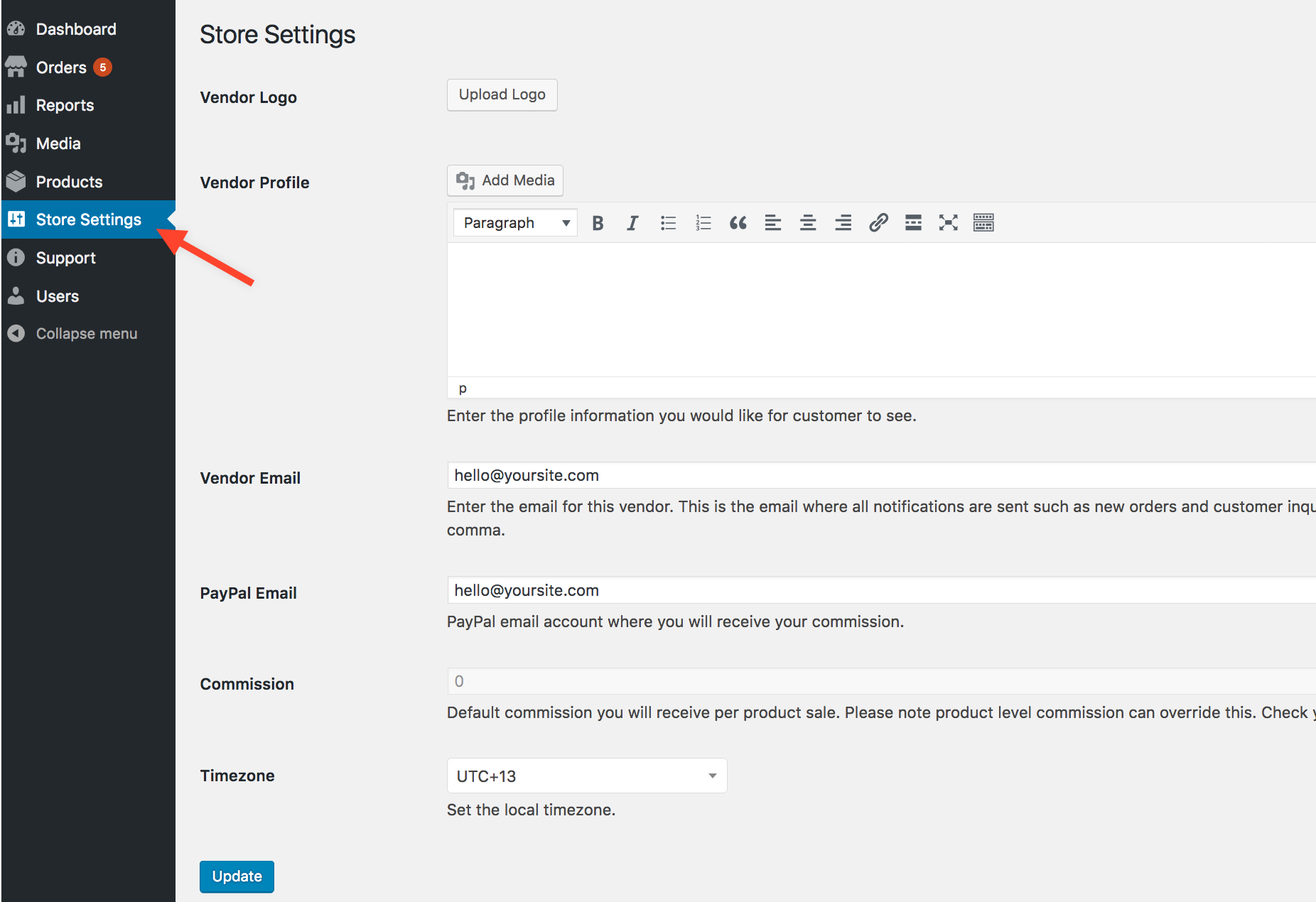
Vendors Settings fields, from the Vendor Admin dashboard:
- Vendor Logo
- Vendor Profile: Enter a description of you and your store.
- Vendor Email: List of email addresses, separated by a comma, that receive store-related notifications.
- PayPal Email: Email associated with the vendor’s PayPal account, to receive payments.
- Commission: This is set by the Store Owner.
- Timezone: Location of the vendor store.
The Store Owner can also edit Vendors settings by going to Products > Vendors.
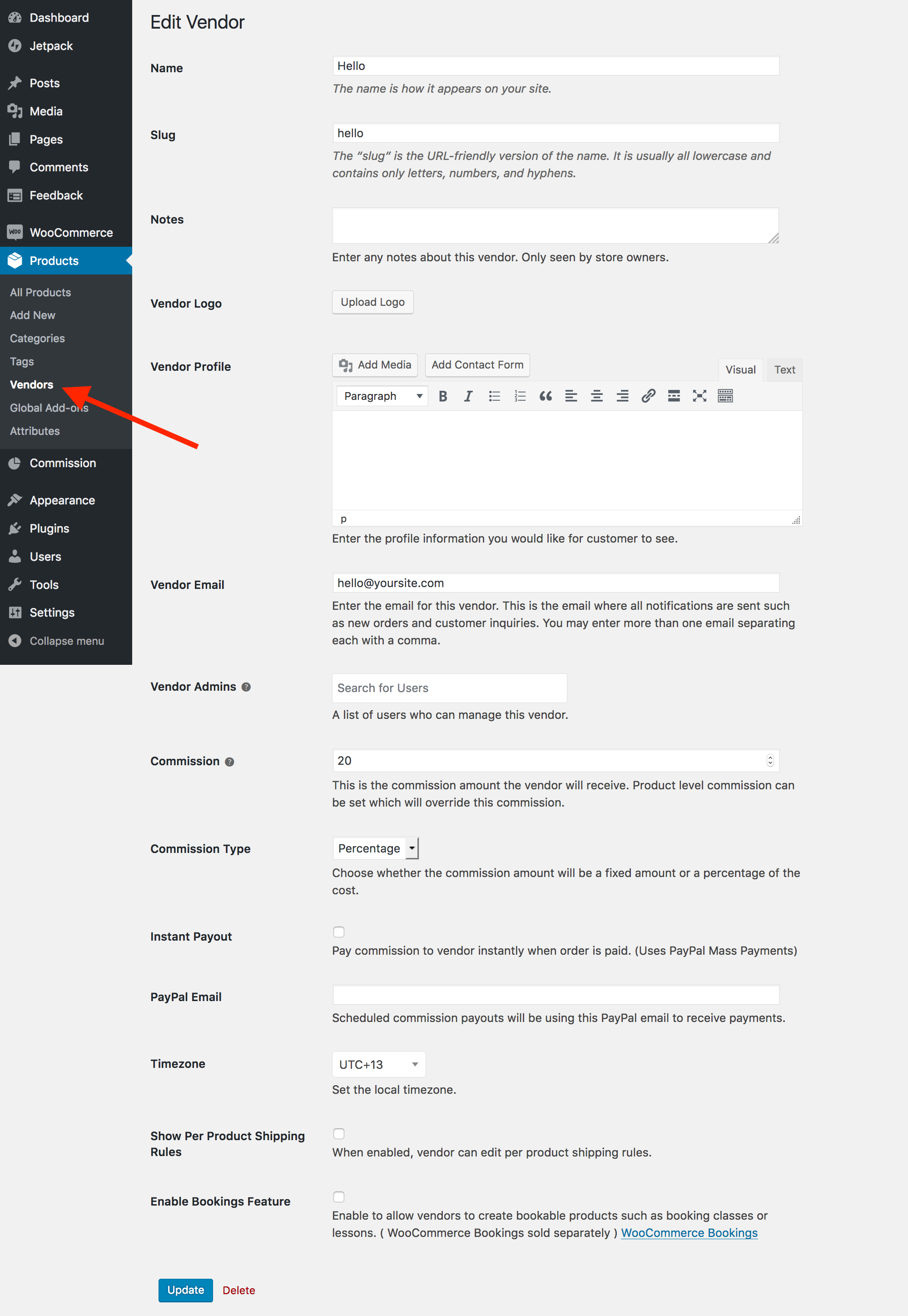
Vendors Settings fields, which the Store Owner can edit:
- Name: Vendor name displayed to the public.
- Slug: Based on the Vendor Name and automatically assigned.
- Notes: Enter any notes about this vendor. Only seen by store owners.
- Vendor Logo
- Vendor Profile: Enter a description of you and your store.
- Vendor Email: List of email addresses, separated by a comma, that receive store-related notifications.
- Vendor Admins: List of users who have access to manage this vendor. Added by the Store Owner only.
- Commission: This is the commission amount the vendor will receive. Product level commission can be set which will override this commission.
- Commission Type: Choose whether the commission amount will be a fixed amount or a percentage of the cost.
- Instant Payout: Pay commission to vendor instantly when order is paid. (Uses PayPal Mass Payments)
- PayPal Email: Scheduled commission payouts will be using this PayPal email to receive payments.
- Timezone: Set the local timezone.
- Show Per Product Shipping Rules: When enabled, vendor can edit per product shipping rules.
- Enable Bookings Feature: Enable to allow vendors to create bookable products such as booking classes or lessons.
